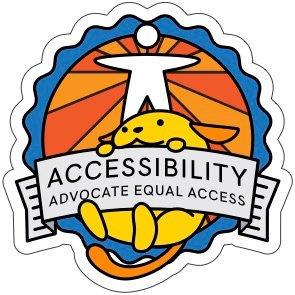Keyboard navigation testing
This content needs to be reviewed and expanded.
Related issue on GitHub #175 Topic Keyboard navigation testing.
If you want to work on this, please let us know before you start.
All functionality should work using a keyboard only. This essential for all assistive technology to work properly. Most keyboard testing should be checked manually. The best time to test this is during development.
How to keyboard test:
Tab through your pages, links and forms to do the following tests:
- Confirm all links can be reached and activated via keyboard, including any inside drop downs
- Confirm all links have a strong visible focus indicator
- Confirm all focusable visually hidden content (such as skip links) become visible when in focus.
- Confirm all interactions – form fields, buttons, and other controls – can be triggered via keyboard. Any action you can complete with a mouse must also be possible from the keyboard.
- Perform keyboard tests both with a screen reader and without. Screen reader use of the keyboard can override custom keyboard scripting.